Until DocsToGo was released, the options for working with Word documents on the iPhone were few. But now, combined with a DocsToGo desktop application, writing or editing, and more importantly, syncing changes to documents is a breeze.
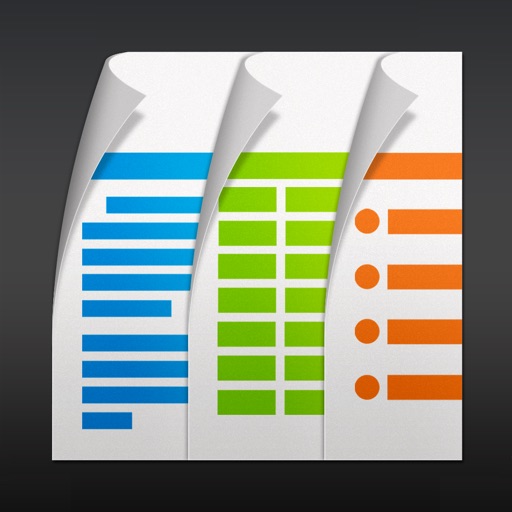
Of course, no app is perfect (and why not? I ask you), and DocsToGo is no exception. Documents can only be maintained within the cloud of the app itself and the DocsToGo desktop application in which you also maintain the files. This is fine if your needs are restricted to working on documents and keeping changes synced.
But you cannot e-mail documents from within the DocsToGo app. For me, this is a serious drawback. I want to be able to, say, work on my app reviews or my newspaper columns while away from my computer, and then e-mail them to my editor. DocsToGo won’t allow that. I can work on them, but I must be at a computer on which I’ve got the desktop app installed and that document synced in order to e-mail the file.
If that’s a capability you need, then Quickword or Quickoffice are probably a better bet.
Editing within DocsToGo is easy, however. Basic text formatting (bold, italics, underlining) is easy, and text color can also be changed. A recent update gives the user a decent choice of fonts and text sizes.
DocsToGo’s “InTact Technology” maintains the formatting of a document, which is nice if you’re working on a document both within the app and on your computer.












