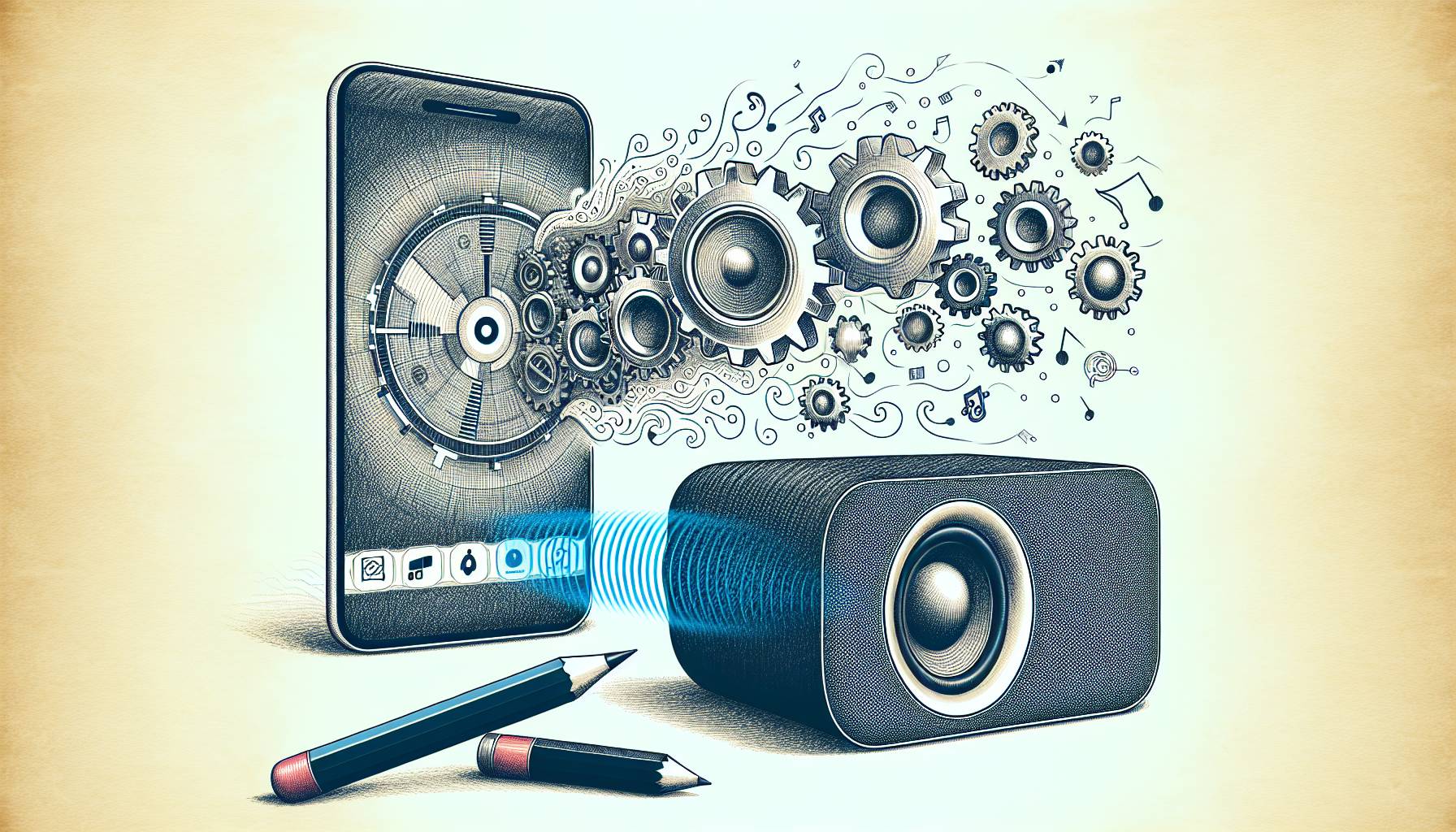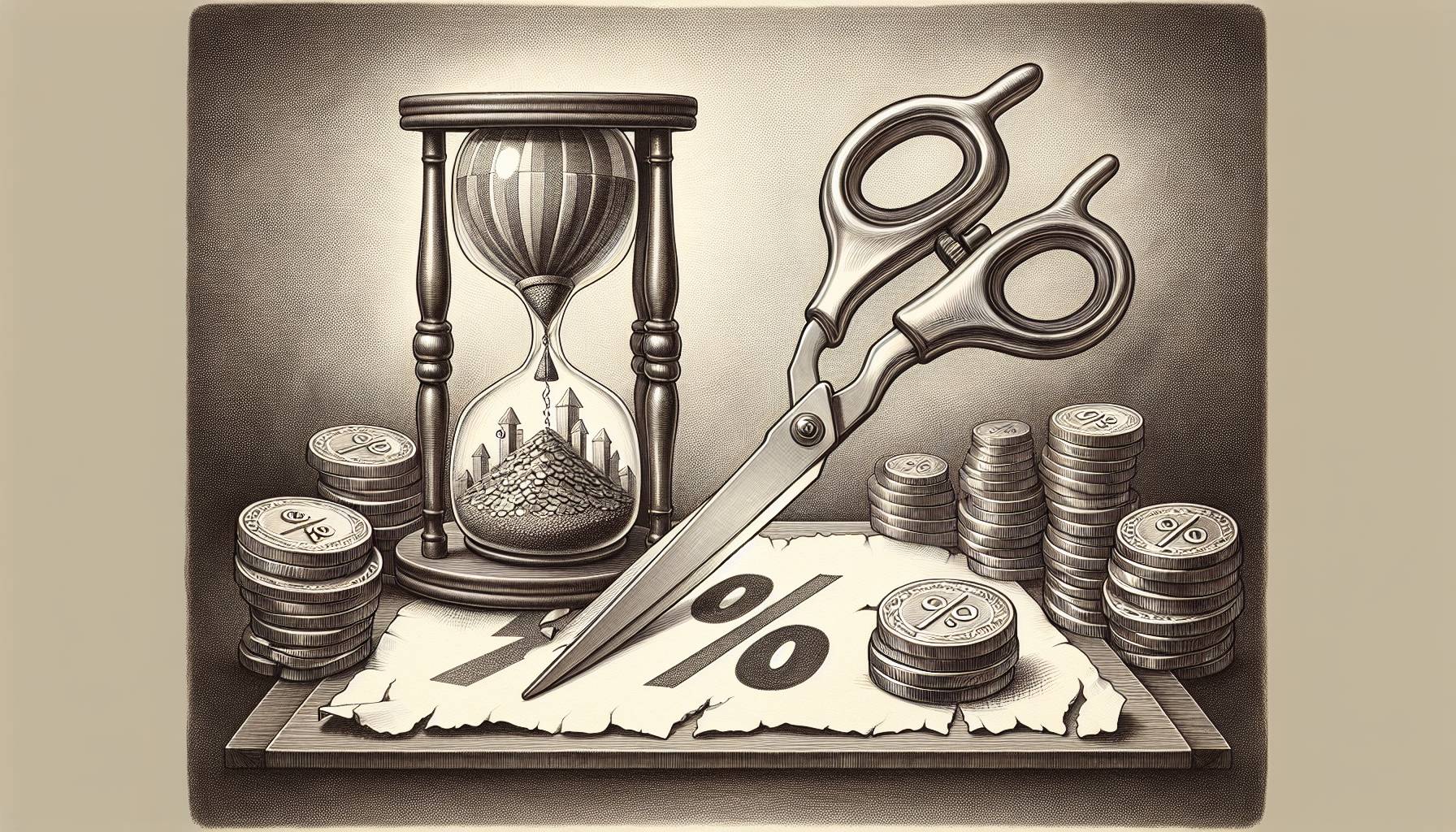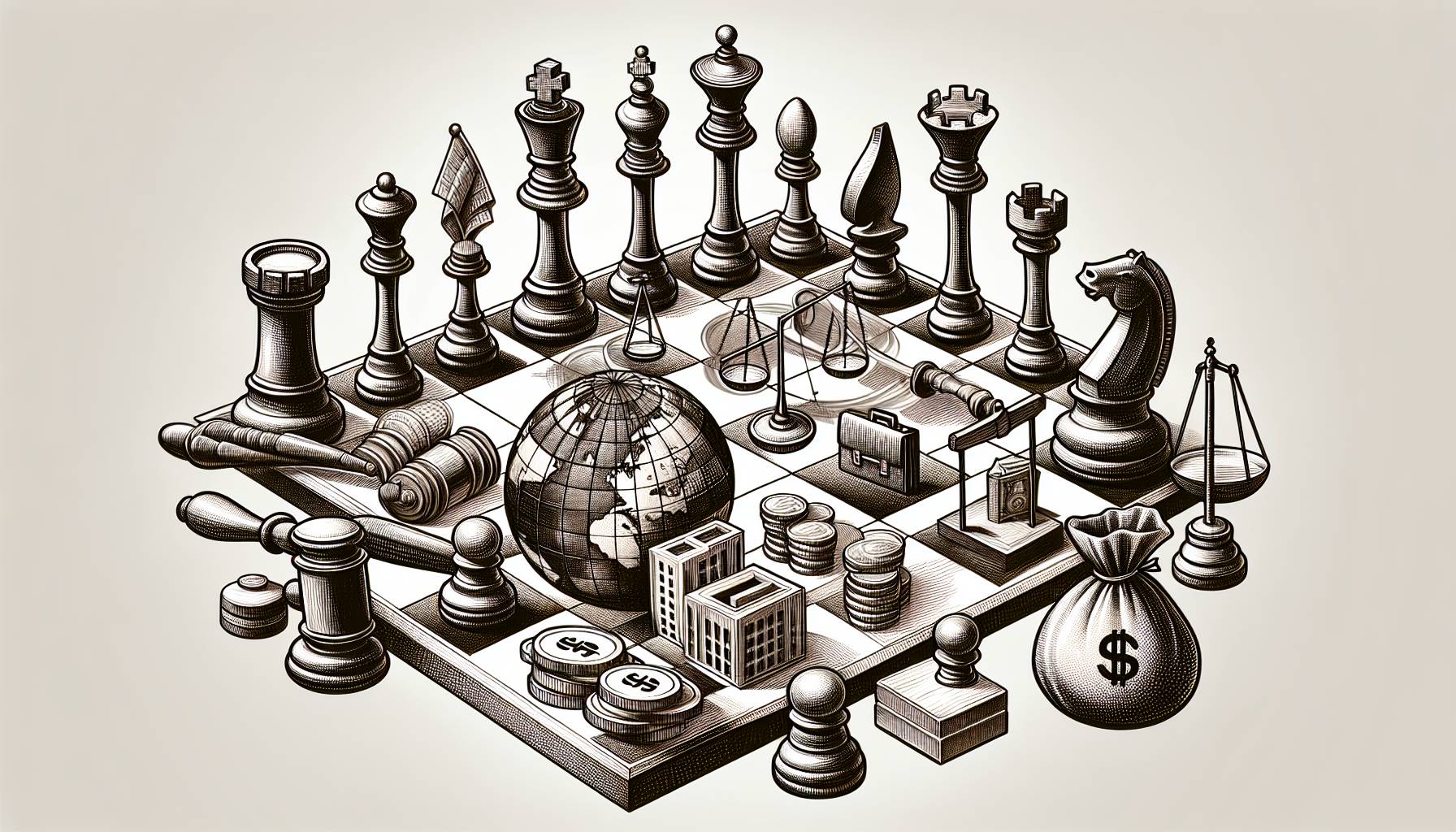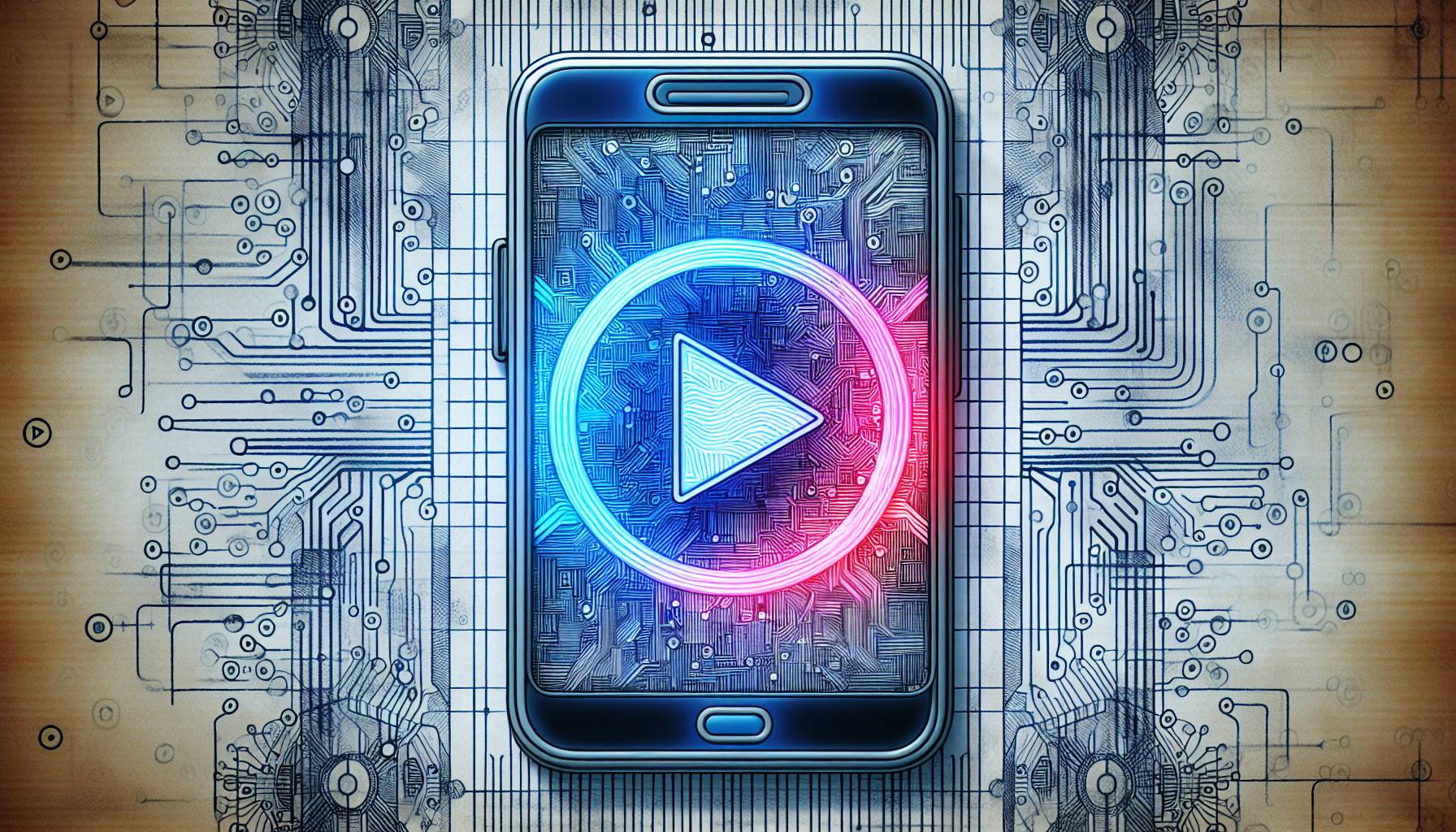The official app of popular photo sharing site Pinterest just received its first major updated, adding universal support and bringing lots of neat features for iPad owners who use the app. These new features were much wanted, but some of the other changes aren’t being met with much praise. This review will focus on the iPad user experience, however, which is quite nice overall.
For those who don’t know, Pinterest is one of many photo sharing sites out there. Essentially, you can create digital pin-boards for personal use or to share with the world. Photos can be re-pinned from person to person, and single boards can have multiple contributors. This is great for browsing interesting photography and has other practical applications. Say you’re working on a project, like, designing a new video game. You and your teammates can all pin images up that inspire or otherwise influence the design of that game. Of course, you can follow other users to see what they’re pinning, and easily share any photos to Facebook, Twitter, and the rest.
The main draw of this new iPad version is in-app browser functionality. Now, you can just browse the web right from the app, finding photos and pinning them with a few simple steps. Unfortunately, the overall experience is still rather buggy. The functions don’t always work smoothly, as sometimes the iPad keyboard will show up for no reason, and the app has crashed on me many times. The new layouts are being met with great disdain from iPhone owners, and other reviews reported many bugs I never encountered, such has being forced to re-enter your log in information each time you open the app. My experience was pretty bug-free. We’ll see what other changes the future brings, but for now, if you’re a Pinterest user and an iPad owner, this is a great mobile version that finally brings all the functionality of the site to your touch screen.