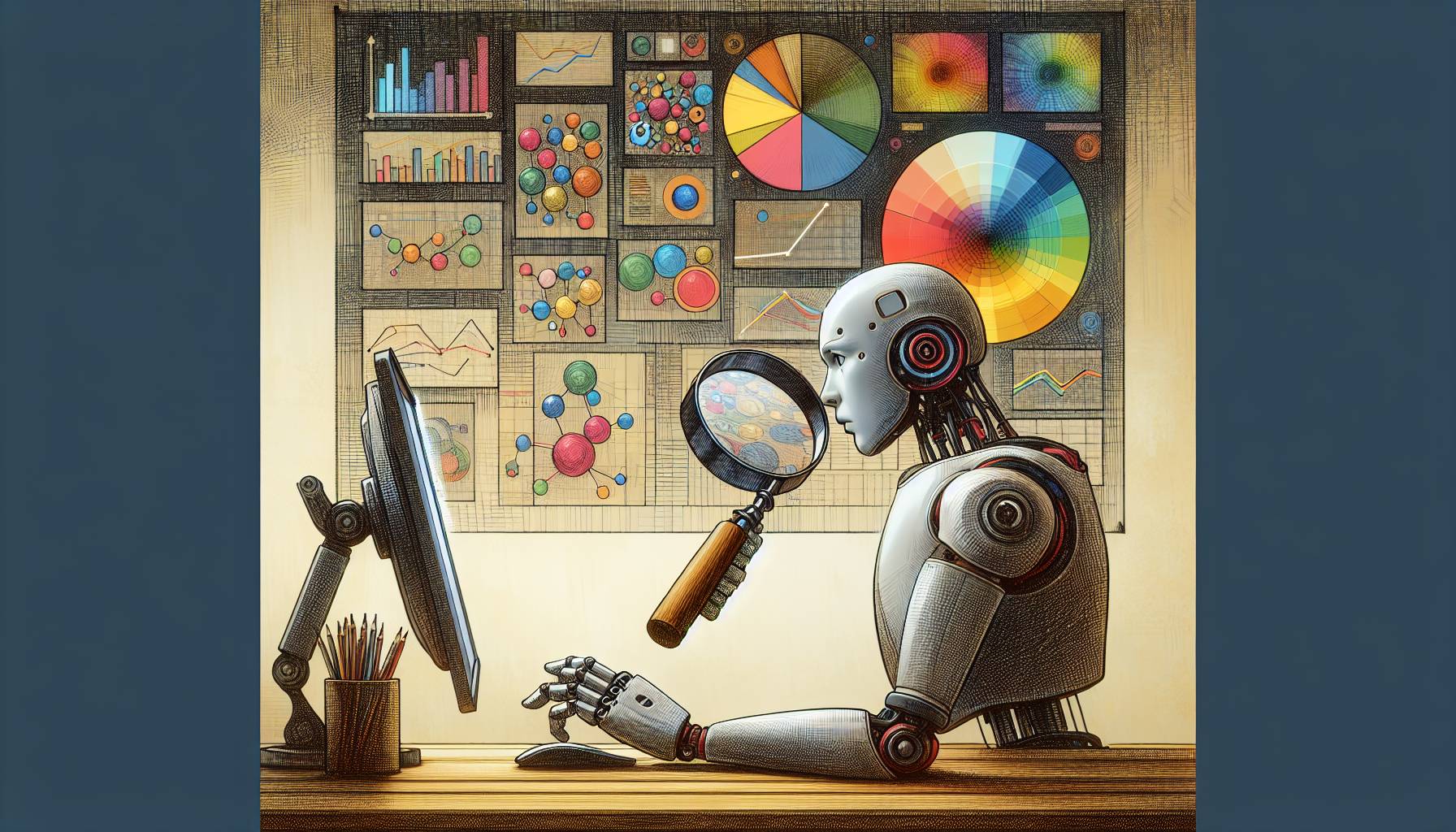
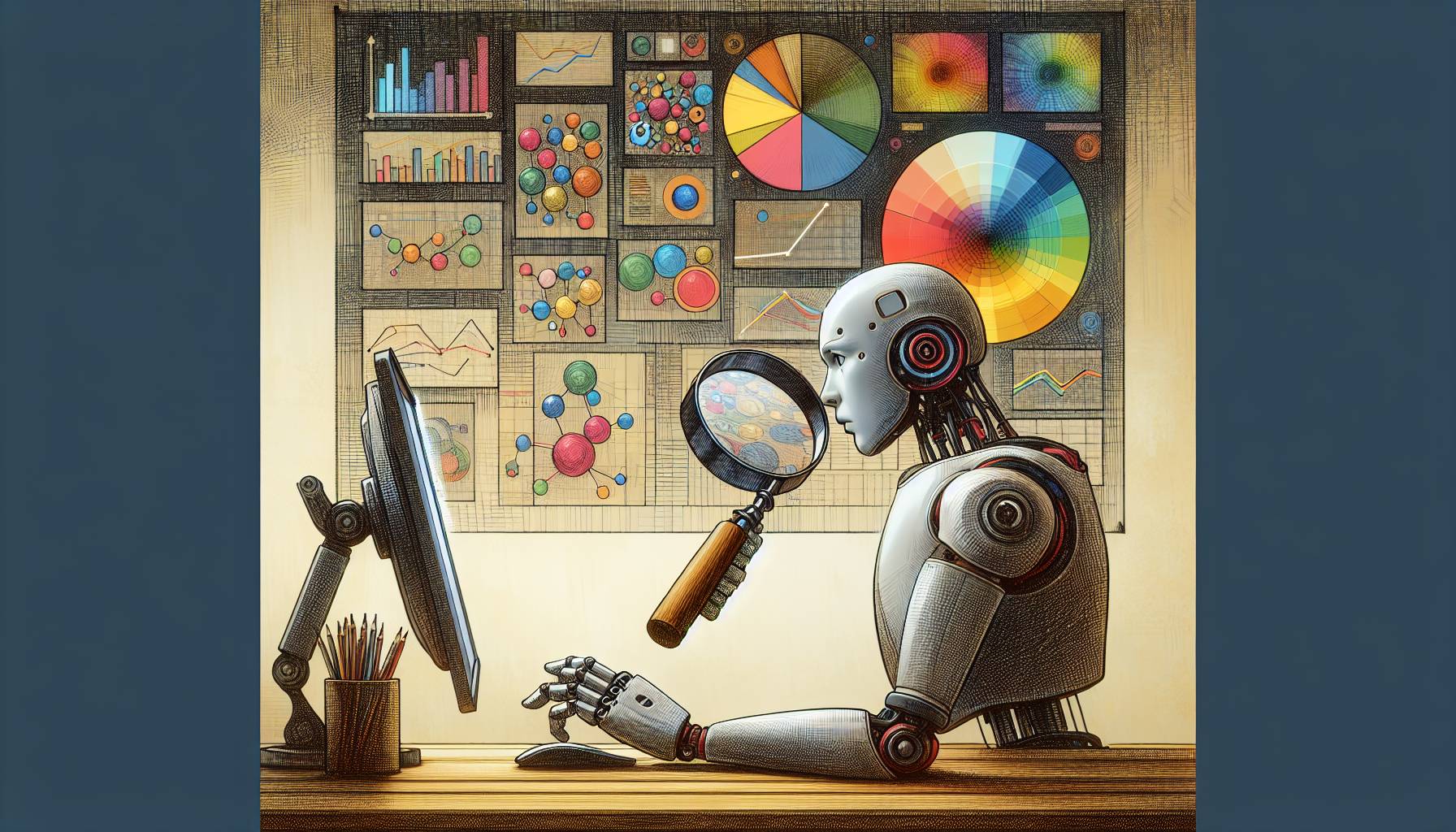

Unemployment claims hit nine-week low despite rate hikes
April Isaacs April 26, 2024

Q1 2024 GDP growth trails with tech, healthcare resilience
The GDP growth for Q1 2024 showcased a decelerated pattern, increasing only 1.6%, missing the anticipated 2.4% annualized rate. This underperformance is largely due to
Sofia Hernandez April 26, 2024 5:26 pm

Tesla unveils plans for autonomous ride-hailing service
Jake Mazzotti April 25, 2024 5:38 pm

Musk’s rumored smart TV app sparks curiosity
Sofia Hernandez April 25, 2024 3:44 pm

Sonos to launch redesigned app enhancing user experience
Jake Mazzotti April 25, 2024 7:05 am

Philippines SEC targets Binance for potential risks
Jake Mazzotti April 24, 2024 5:36 pm

App X introduces payment features, expanding financial services
April Isaacs April 24, 2024 1:46 pm
The latest

Meta AI expands globally amidst user controversy
Georgia Bartlett April 24, 2024 11:34 am

Contentious Rwanda bill exposes governmental divisions
Sofia Hernandez April 23, 2024 1:58 pm

Global events: Cannibalism controversy, Taiwanese tremors, Iraq talks
Georgia Bartlett April 23, 2024 1:31 pm

US House approves $61 billion aid for Ukraine, Israel
NewsReports Staff April 23, 2024 7:08 am
A publication where apps, business, and technology come together to tell stories.
NewsReports.com has been a haven for app geeks and business nerds. We provide content to a global audience via the internet, with a focus on finding trends before anyone else. The publication aims to provide highly reliable and highly accessible insights for all.
As seen in





